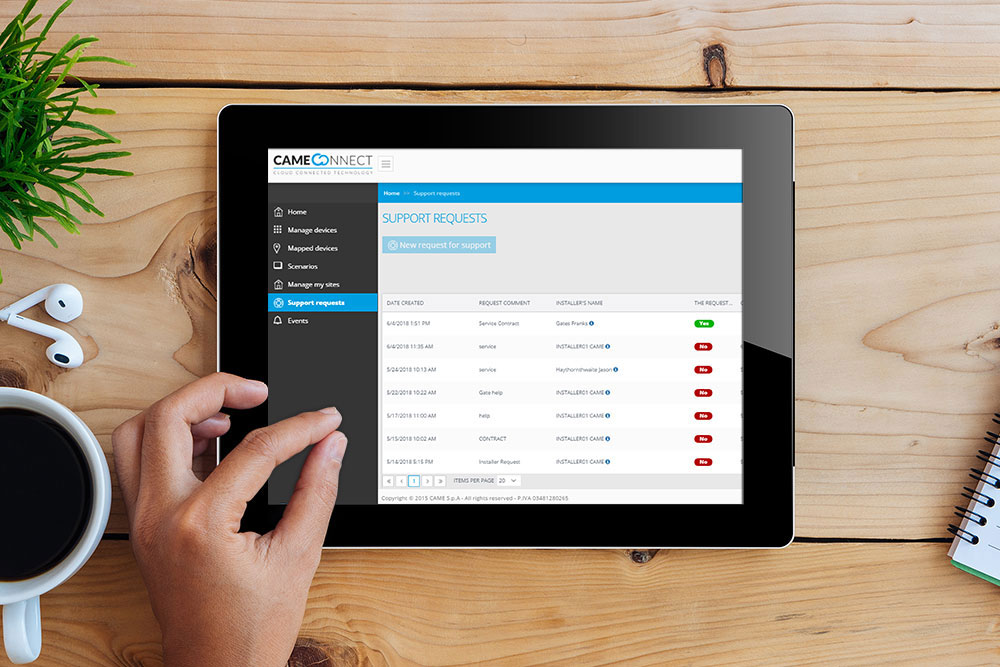Notifications & Alerts
CAME Connect greatly improves system assistance standards, and provides status updates on your automation. The Cloud platform sends email alerts for faults as soon as they happen, so you can request immediate action from your installer. You can fully customise the alerts you receive and for which type of event, including power outages, obstacle detection or unscheduled openings.
This powerful functionality enables you to remain alerted to any abnormal behaviour from your automation system, meaning you can remain safe and secure at all times.